Java is a strongly typed programming language, which means every variable must be declared with a specific data type. These data types determine the kind of data that can be stored and the operations that can be performed on that data. In Java, data types are broadly categorized into two types: Primitive Java Data Types and Reference (or Non-Primitive) Data Types.
Table of Contents
Primitive Data Types
Primitive data types serve as the fundamental components for handling data in Java. These types are established by the language itself and are identified using specific reserved keywords. Java has eight primitive data types, each serving a different purpose based on the kind of values they can store.
| Data Type | 1 bit | 8 bits | 16 bits | 32 bits | 64 bits |
|---|---|---|---|---|---|
| Number | byte | short | int | long | |
| Decimal | float | double | |||
| Alphabet | char | ||||
| Flag | boolean |
a. byte
- Size: 8-bit
- Range: -128 to 127
- Default Value: 0
- Use Case: Ideal for saving memory in large arrays where memory savings are critical. It can store small integers.
byte byteVar = 100;b. short
- Size: 16-bit
- Range: -32,768 to 32,767
- Default Value: 0
- Use Case: Larger than byte, this type can be used when memory is more of a concern than range.
short shortVar = 10000;c. int
- Size: 32-bit
- Range: -2^31 to 2^31-1
- Default Value: 0
- Use Case: The most commonly used data type for storing whole numbers.
int intVar = 100000;d. long
- Size: 64-bit
- Range: -2^63 to 2^63-1
- Default Value: 0L
- Use Case: When you need a larger range than
int, such as in large financial calculations or big data processing.
long longVar = 100000L;e. float
- Size: 32-bit
- Range: Approximately ±3.40282347E+38F (6-7 significant decimal digits)
- Default Value: 0.0f
- Use Case: Useful for saving memory in large arrays of floating point numbers. Ideal when precise calculations aren’t critical.
float floatVar = 234.5f;f. double
- Size: 64-bit
- Range: Approximately ±1.79769313486231570E+308 (15 significant decimal digits)
- Default Value: 0.0d
- Use Case: Generally the default choice for decimal values. Provides greater range and accuracy compared to float.
double doubleVar = 123.456;g. boolean
- Size: 1-bit (theoretically)
- Values:
trueorfalse - Default Value:
false - Use Case: Ideal for flags that track true/false conditions.
boolean isJavaFun = true;h. char
- Size: 16-bit
- Range: 0 to 65,535 (Unicode)
- Default Value:
\u0000 - Use Case: Can hold a single character, such as ‘a’, or a symbol like ‘$’, and is also used for storing Unicode characters.
char letter = 'A';Reference (Non-Primitive) Data Types
Reference data types, unlike primitive types, are based on objects. These include classes, arrays, interfaces, and enums. Reference variables hold the memory location of the object they refer to, rather than containing the object itself.
a. Strings
Strings in Java are a sequence of characters. While technically a class, they are so commonly used that they are often treated like a basic data type.
String name = "Java Champs";b. Arrays
An array is a grouping of elements that share the same data type, arranged in a contiguous block of memory. In Java, arrays are considered objects, and their size remains constant once they are defined. To create an array, we can either declare it with a specified size or initialize it at the time of declaration. If we specify the size, we cannot add more elements than that; otherwise, an exception will be thrown.
Example 1: Declaration and Initialization
You can declare and initialize an array simultaneously:
int[] numbers = {2, 0, 5, 4, 7};
Example 2: Declaration with Size Only
Alternatively, you can declare an array with a specific size:
int numbers[] = new int[5];
In this example, we have defined the size as 5, which means we can only add up to 5 elements to the array.
c. Classes and Objects in Java Data Types
Classes are templates used to create objects. An object is an instance of a class, and it represents real-world entities.
class Car {
String model;
int year;
}
Car myCar = new Car();
myCar.model = "Toyota";
myCar.year = 2021;Type Conversion and Casting
Java facilitates the conversion of java data types using type casting or type conversion techniques.
- Implicit Type Conversion (Widening): This occurs when the target data type has a larger range than the source type.
int intValue = 100;
double myDouble = intValue; // Automatic conversion: int to double- Explicit Type Conversion (Narrowing): This must be done manually when you want to convert from a larger to a smaller java data type.
double myDouble = 9.78;
int intValue = (int) myDouble; // Manual casting: double to intConclusion
Understanding Java data types is fundamental to efficient and accurate coding. Proper use of these types ensures better memory management and performance. As Java continues to evolve, the core principle of having distinct java data types remains integral to how programs are built and executed.

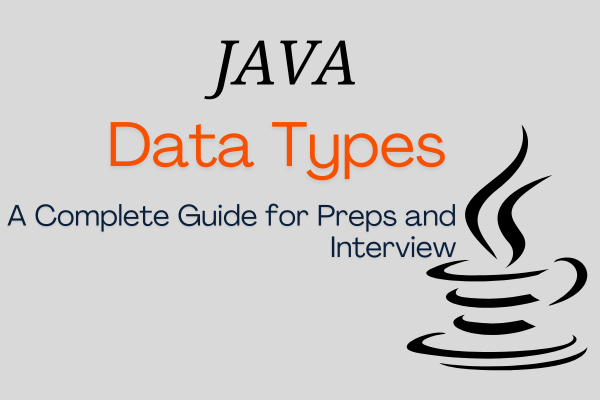
1 thought on “Understanding Java Data Types”